Community Room Computers
Components
As part of our ongoing engagement and outreach for our fiber deployment at the Grand Street Guild, NYC Mesh hosts a Tech Hours session for all residents in the community center where users can receive tech support for their internet services and other needs, and freely use the internet and print documents using two high-speed terminals. This document outlines the technical specifications of the setup.
Architecture
Hardware
-
Dell Precision Tower 3420
- 4 x Intel(R) Core(TM) i5-6600 CPU @ 3.30GHz
- SK Hynix 512GB PC401 NVMe SSD
- NVIDIA Quadro P1000 PCI-E GPU
- NVIDIA Quadro K1200 PCI-E GPU
- TP-Link Archer TXE70UH AXE5400 Tri-Band Wi-Fi 6E USB Adapter
- Brother HL-L2300D Monochrome Laser Printer
- x2 monitors (w/ mini-DisplayPort adapters), keyboards, and mice
Hypervisor
- Proxmox Virtual Environment 8.1.4
- VM 100: computer1 (left station)
- 8 GB RAM
- 2 CPUs
- 64 GB Disk
- Quadro P1000
- VM 101: computer2
- 8 GB RAM
- 2 CPUs
- 64 GB Disk
- Quadro K1200
- VM 102: bridge
- 4 GB RAM
- 2 CPUs
- 32 GB Disk
- Archer TXE70UH
- HL-L2300D Printer
- VM 100: computer1 (left station)
Virtual Machines
VM 102: bridge
Operating System
Tiny10 was used to provide a Windows environment with as little overhead as possible. The installation has most UWP functionality removed and is extremely lightweight compared to a standard installation.
To access the system, RDP is enabled and reachable at 10.70.188.194, with username admin.
USB Network Adapter
The Wi-Fi 6E Network Adapter requires Windows to operate at maximum speed. To pass the device through to the Virtual Machine, the port that the device is on needs to be selected in the "Hardware" tab. Mapping based on USB Vendor/Device ID will not work reliably due to the Wireless Card switching modes when the driver initializes the device to Wi-Fi 6E mode, which happens during every connection.
Networking and Routing
Due to inconsistency with the Network Bridge function in Windows, Internet Connection Sharing (ICS) is used to NAT traffic from the "Ethernet" interface (connected to the vmbr0 bridge on Proxmox) to the Wi-Fi 6E interface. A tradeoff of this method is that Proxmox and the virtual machines are unreachable from the Mesh but can be accessed inside of the bridge VM. A future goal would be to research port forwarding within ICS to access open ports on the other virtual machines.
- Mesh IP Address: 10.70.188.194
- Why does it have this address?
root@nycmesh-1934-core# show | compare [edit access address-assignment pool oob family inet] host nycmesh-1934-community-omni { ... } + host nycmesh-1934-communityroom-bridge { + hardware-address e4:fa:c4:a7:36:10; + ip-address 10.70.188.194; + }
- ICS IP Address: 192.168.137.1
- Why does it have this address?
- In Windows, the default subnet for ICS is 192.168.137.1/24. Upon enabling ICS on the Wi-FI 6E interface, Ethernet was given this static IP address, and will be the gateway for the other virtual machines.
Print Server
The Brother printer's only interface is USB, so in order to share the printer with multiple terminals, we need a print server to manage the printer and receive jobs from the network.
- Turn on SMB 1.0/CIFS (Note: this is bad practice, but CUPS was not working on Debian with SMB 2.0 and maybe should be revisited in the future.)
- Install Printer
- Drivers can be sourced from Brother website
- Enable Sharing and Permissions in Devices and Printers
- Confirm printer is being shared via SMB
VMs 100-101 (computers)
Operating System
A plain install of Debian 12.5.0 is used for the two terminals. A NixOS image file has been crafted with built-in kiosk functionality and may be deployed in the future.
Graphics Cards
Each virtual machine is provisioned an NVIDIA graphics card for display, and the open source nouveau driver is used to drive the displays. These are connected to the monitors using Mini-DisplayPort to DisplayPort cables.
Networking and Routing
- VM 100 (computer1)
- 192.168.137.2/24
- Gateway: 192.168.137.1
- VM 101 (computer2)
- 192.168.137.3/24
- Gateway: 192.168.137.1
- VM 102 (bridge)
- 192.168.137.1/24
Printers
Debian comes with CUPSD, a print server that allows interfacing with multiple types of printers. SAMBA is also installed on both virtual machines which allows connection to the Windows SMB Share on the bridge VM, at endpoint smb://192.168.137.1/HL-L2300D. The IPP file from Brother is installed in the print server which provides the application with the supported features of the Brother printer.

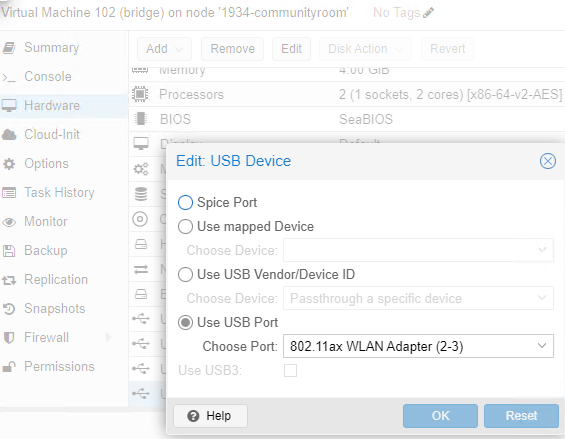
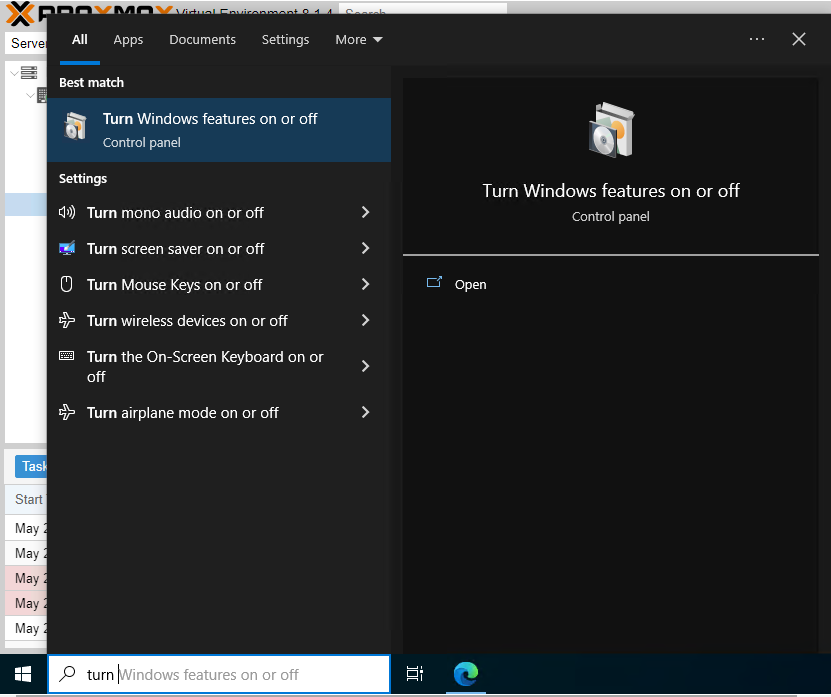
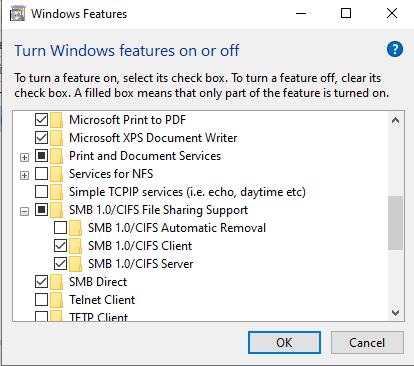
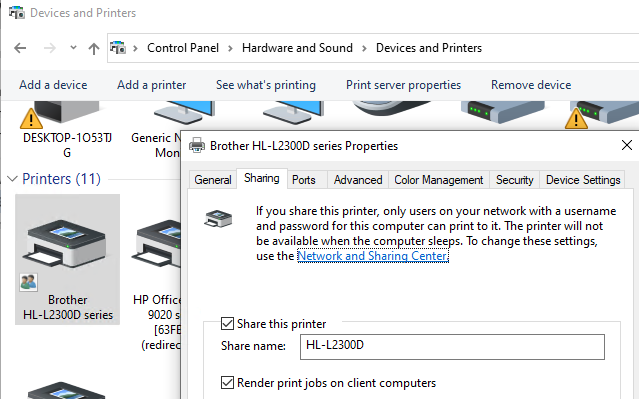
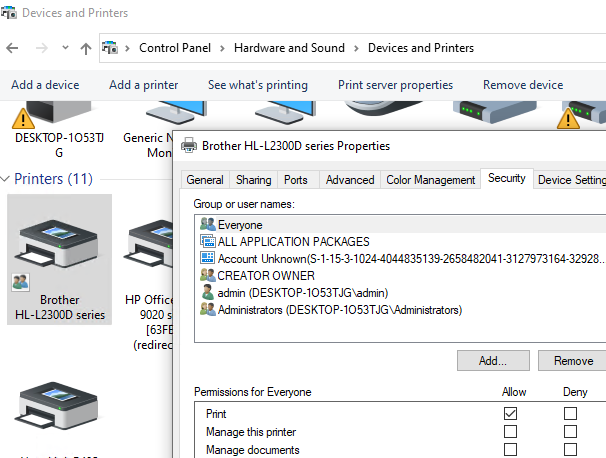
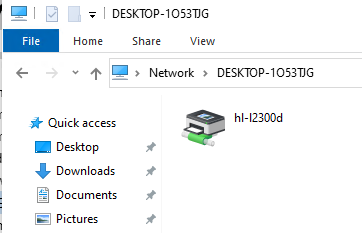
No Comments