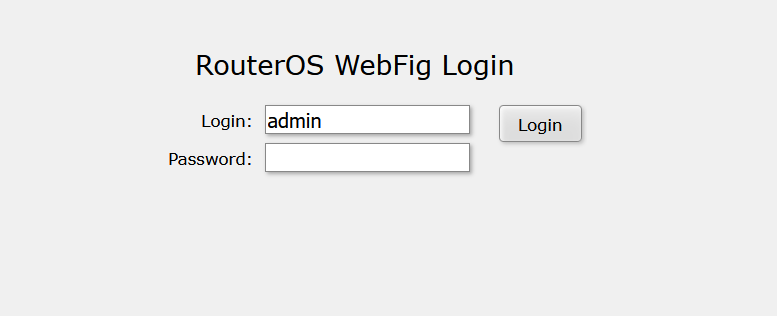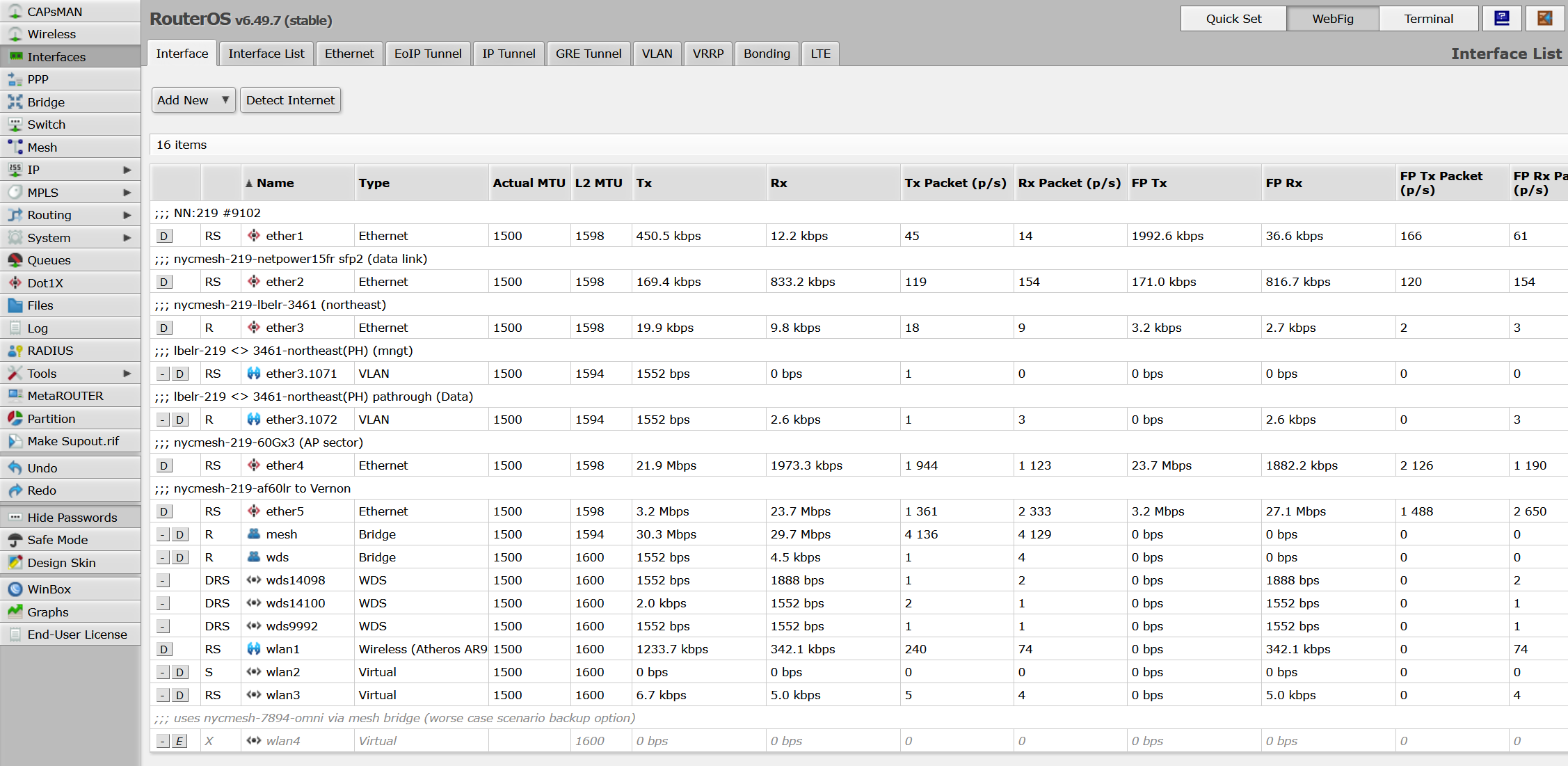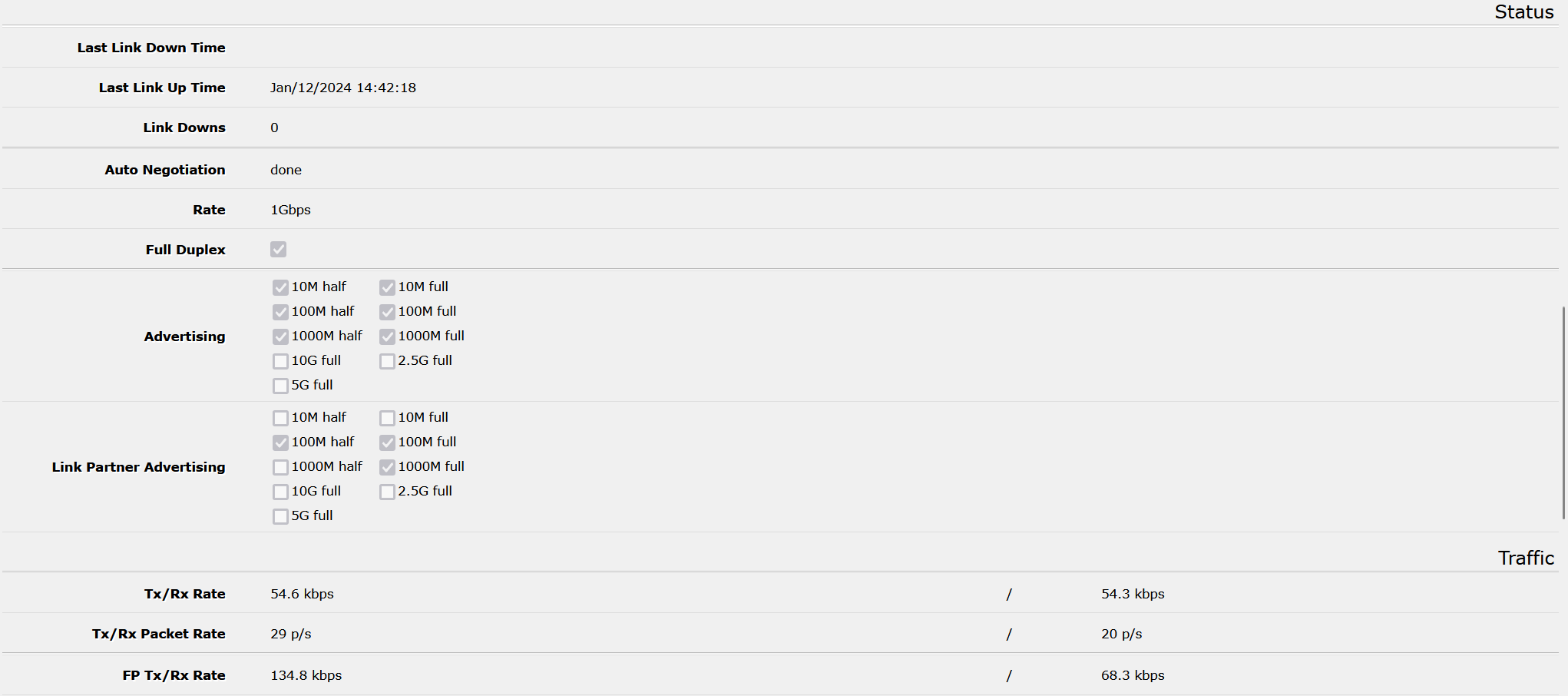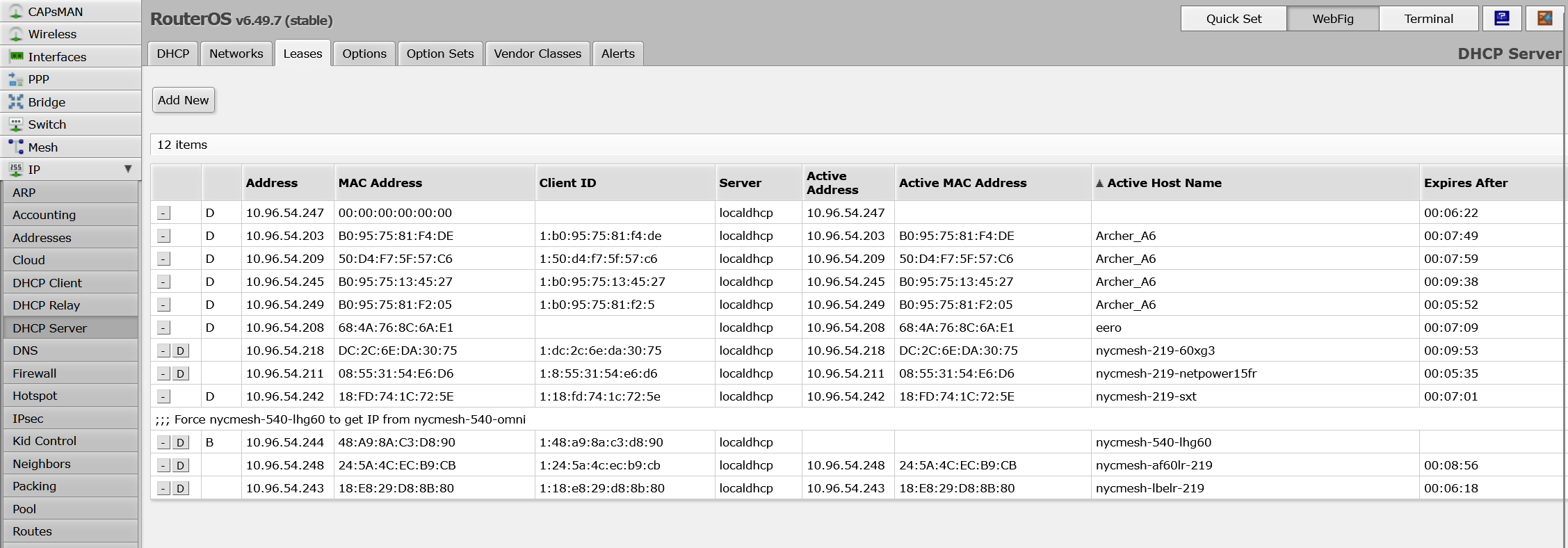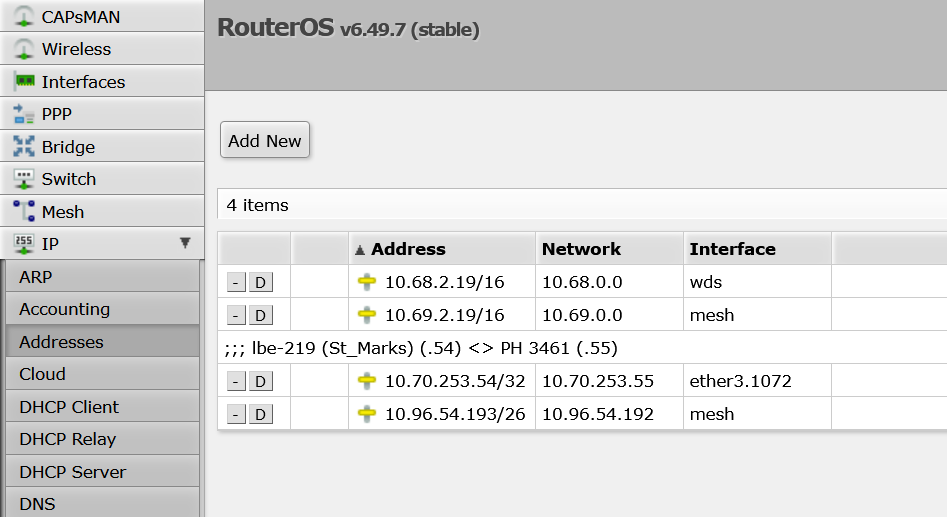Juniper Quick Start Guide (Mikrotik vs Juniper)
This guide is intended to be a quick start guide to working with Juniper routers. It is intended that NYC Mesh volunteers who know their way around RouterOS can use this guide to complete the same common actions on a Juniper router.
To Do:
- Login and access terminal
- List interfaces and view status
- List DHCP leases
- Show device address
- Show bridges and ports
Login and Access Terminal:
Juniper: SSH to the router's IP. Username is root. Type cli and hit enter.
ssh root@10.69.19.34
Password:
Last login: Tue Jan 16 22:17:47 2024 from 10.97.227.158
--- JUNOS 21.4R1.12 built 2021-12-17 14:37:27 UTC
root@nycmesh-1934-core:RE:0% cli
{master:0}
root@nycmesh-1934-core>List Interfaces:
MikroTik: Click Interfaces to see interface list and status.
Click a specific interface to see individual status, including port status.
Juniper:
Juniper represents configuration separately from the current status. For configuration and layout of the network:
root@nycmesh-1934-core> show configuration interfaces
xe-0/0/0 {
description "Grand St OLT1 Port 1";
ether-options {
802.3ad ae0;
}
}
xe-0/0/1 {
description "Grand St OLT1 Port 2";
ether-options {
802.3ad ae0;
}
}
xe-0/0/2 {
description "Grand St OLT2 Port 1";
ether-options {
802.3ad ae1;
}
}
xe-0/0/3 {
description "Grand St OLT2 Port 2";
ether-options {
802.3ad ae1;
}
}
xe-0/0/4 {
unit 0 {
family ethernet-switching {
interface-mode access;
vlan {
members mesh;
}
}
}
}
xe-0/0/5 {
unit 0 {
family ethernet-switching {
interface-mode access;
vlan {
members mesh;
}
}
}
---(more)---For statistics and live info:
root@nycmesh-1934-core> show interfaces
Physical interface: gr-0/0/0, Enabled, Physical link is Up
Interface index: 650, SNMP ifIndex: 502
Type: GRE, Link-level type: GRE, MTU: Unlimited, Speed: 800mbps
Device flags : Present Running
Interface flags: Point-To-Point SNMP-Traps
Input rate : 0 bps (0 pps)
Output rate : 0 bps (0 pps)
Physical interface: ip-0/0/0, Enabled, Physical link is Up
Interface index: 649, SNMP ifIndex: 515
Type: IPIP, Link-level type: IP-over-IP, MTU: Unlimited,
Speed: 800mbps
Device flags : Present Running
Interface flags: SNMP-Traps
Input rate : 0 bps (0 pps)
Output rate : 0 bps (0 pps)
Physical interface: pfe-0/0/0, Enabled, Physical link is Up
Interface index: 654, SNMP ifIndex: 509
Speed: 800mbps
Device flags : Present Running
Link flags : None
Last flapped : Never
Input packets : 0
Output packets: 0
Logical interface pfe-0/0/0.16383 (Index 565) (SNMP ifIndex 510)
Flags: Up SNMP-Traps Encapsulation: ENET2
Bandwidth: 0
Input packets : 0
Output packets: 0
Protocol inet, MTU: Unlimited
Max nh cache: 0, New hold nh limit: 0, Curr nh cnt: 0,
Curr new hold cnt: 0, NH drop cnt: 0
Flags: User-MTU
Protocol inet6, MTU: Unlimited
Max nh cache: 0, New hold nh limit: 0, Curr nh cnt: 0,
Curr new hold cnt: 0, NH drop cnt: 0
Flags: Is-Primary, User-MTU
Physical interface: pfh-0/0/0, Enabled, Physical link is Up
Interface index: 653, SNMP ifIndex: 508
Speed: 800mbps
---(more)---List DHCP leases:
MikroTik: Click IP > DHCP Server, then click the Leases tab
Juniper:
root@nycmesh-1934-core> show dhcp server binding
IP address Session Id Hardware address Expires State Interface
10.70.188.20 2536927 00:18:dd:0a:19:a7 510 BOUND irb.12
10.70.188.19 3215990 00:d2:b1:58:87:46 263 BOUND irb.12
10.70.188.64 282708 02:27:22:da:a6:7c 521 BOUND irb.12
10.70.188.26 2533153 0c:62:a6:ad:ab:c5 337 BOUND irb.12
10.70.188.192 334522 18:e8:29:26:ef:25 518 BOUND irb.12
10.70.188.217 2778822 18:e8:29:59:f5:ab 586 BOUND irb.12
10.70.188.241 2536920 18:fd:74:58:20:2e 321 BOUND irb.12
10.70.188.202 2536918 18:fd:74:cb:d0:2d 311 BOUND irb.12
10.70.188.21 3207138 18:fd:74:ef:6d:8a 506 BOUND irb.12
10.70.188.132 3217186 1c:91:80:c8:51:d3 10 BOUND irb.12
10.70.188.47 50490 28:29:86:5a:f4:15 533 BOUND irb.12
10.70.188.197 2536785 28:29:86:6a:51:82 487 BOUND irb.12
10.70.188.24 2536919 28:76:10:1e:35:8e 386 BOUND irb.12
10.70.188.183 3213552 3a:e0:38:60:bb:91 198 BOUND irb.12
10.70.188.172 2416730 3c:9b:d6:75:c8:f8 571 BOUND irb.12
10.70.188.107 3216907 56:9d:3f:a6:d7:0f 57 BOUND irb.12
10.70.188.193 2604196 5c:e9:31:7c:56:ff 537 BOUND irb.12
10.70.188.130 3217152 5e:48:5d:5b:79:90 415 BOUND irb.12
10.70.188.129 3217128 5e:8f:1b:e9:16:8a 2 BOUND irb.12
10.70.188.44 1931696 60:22:32:4f:2b:fe 380 BOUND irb.12
10.70.188.136 3217238 62:45:45:e2:0a:39 500 BOUND irb.12
10.70.188.240 2857437 68:d7:9a:76:d4:f7 316 BOUND irb.12
10.70.188.203 331465 68:d7:9a:a2:07:10 453 BOUND irb.12
10.70.188.188 3213574 6a:5c:64:e1:8c:d4 439 BOUND irb.12
10.70.184.90 3026881 70:a7:41:3e:aa:91 522 BOUND irb.11
10.70.184.65 2953063 70:a7:41:3e:ab:d5 331 BOUND irb.11
10.70.187.244 2730465 70:a7:41:3e:ab:f9 336 BOUND irb.11
10.70.187.178 2476746 70:a7:41:3e:ac:51 589 BOUND irb.11
10.70.184.93 3027863 70:a7:41:3e:ac:71 318 BOUND irb.11
10.70.188.93 170763 70:a7:41:42:76:31 300 BOUND irb.12
10.70.188.45 781270 74:83:c2:9c:92:fc 394 BOUND irb.12
10.70.188.215 1945827 74:83:c2:c0:bb:90 582 BOUND irb.12
10.70.188.36 2825439 74:83:c2:c3:d1:75 354 BOUND irb.12
10.70.188.134 3147069 74:83:c2:c3:d1:83 533 BOUND irb.12
10.70.188.86 25849 74:ac:b9:0c:9a:1d 360 BOUND irb.12
10.70.188.161 71710 74:ac:b9:72:3f:33 454 BOUND irb.12
10.70.188.75 2857433 74:ac:b9:b9:92:cc 559 BOUND irb.12
10.70.188.53 2857440 74:ac:b9:bc:a7:2a 500 BOUND irb.12
10.70.188.49 2857438 74:ac:b9:bc:ab:83 346 BOUND irb.12
10.70.187.109 2182001 78:45:58:06:3c:9b 516 BOUND irb.11
10.70.187.27 573697 78:45:58:06:3c:a5 549 BOUND irb.11
10.70.187.31 573715 78:45:58:06:41:94 510 BOUND irb.11
---(more)---Show Device Address:
MikroTik: Click IP > Addresses.
Juniper:
Every Layer 3 (IP) network is attached to an irb which in turn is attached to a VLAN, unlike RouterOS where the IPs are attached to the interfaces directly, irrespective of Layer 2 interface type.
root@nycmesh-1934-core> show configuration interfaces irb
unit 0 {
family inet {
dhcp {
vendor-id Juniper-qfx5100-48s-6q;
}
}
}
unit 10 {
description "mesh bridge";
family inet {
address 10.69.19.34/16;
address 10.70.189.1/24;
}
}
unit 11 {
description "Grand St OLTS";
family inet {
address 10.70.184.1/22;
}
}
unit 12 {
description "Grand St OOB";
family inet {
address 10.70.188.1/24;
}
}
unit 51 {
description nycmesh-1932-af24-227;
family inet {
address 10.70.251.18/30;
}
}
unit 115 {
description nycmesh-1933-mlq1-407;
family inet {
address 10.70.251.69/30;
}
}
unit 202 {
description nycmesh-1933-af60lr-7512;
family inet {
address 10.70.251.9/30;
}
---(more)---Each irb would then be attached to a VLAN, which in turn gets attached to interfaces.
root@nycmesh-1934-core> show configuration vlans
default {
vlan-id 1;
l3-interface irb.0;
}
grandstolts {
vlan-id 11;
l3-interface irb.11;
}
grandstoob {
vlan-id 12;
l3-interface irb.12;
}
mesh {
vlan-id 10;
l3-interface irb.10;
isolated-vlan sectors;
}
nycmesh-1932-af24-227 {
vlan-id 51;
l3-interface irb.51;
}
nycmesh-1932-lhg60-2463 {
vlan-id 500;
l3-interface irb.500;
}
nycmesh-1933-af60lr-7512 {
vlan-id 202;
l3-interface irb.202;
}
nycmesh-1933-eh8010-5916 {
vlan-id 302;
l3-interface irb.302;
}
nycmesh-1933-mlq1-407 {
vlan-id 115;
l3-interface irb.115;
}
sectors {
vlan-id 15;
private-vlan isolated;
}...which then get attached to interfaces (see above).