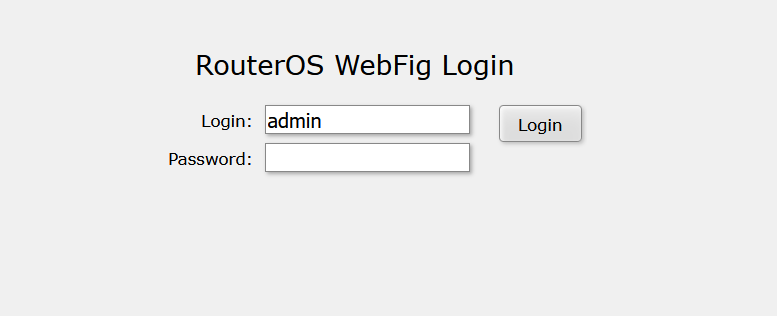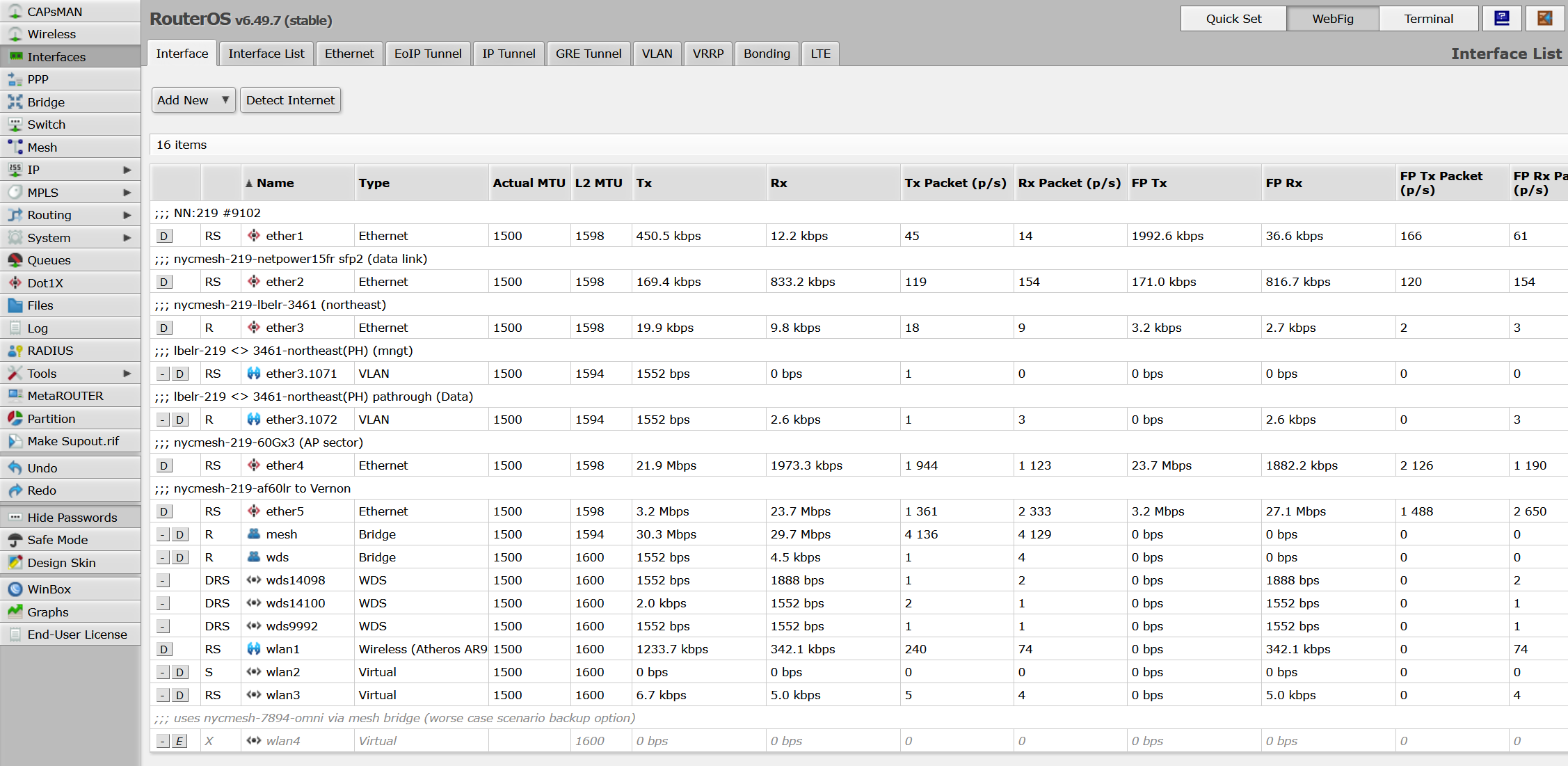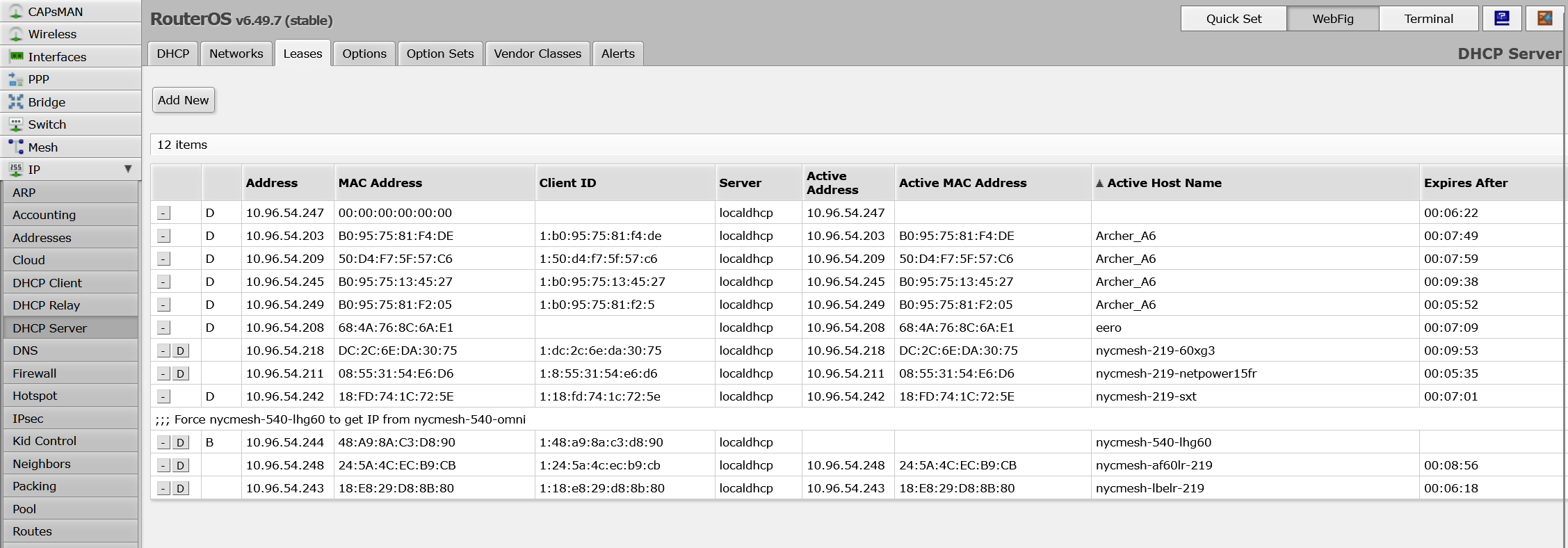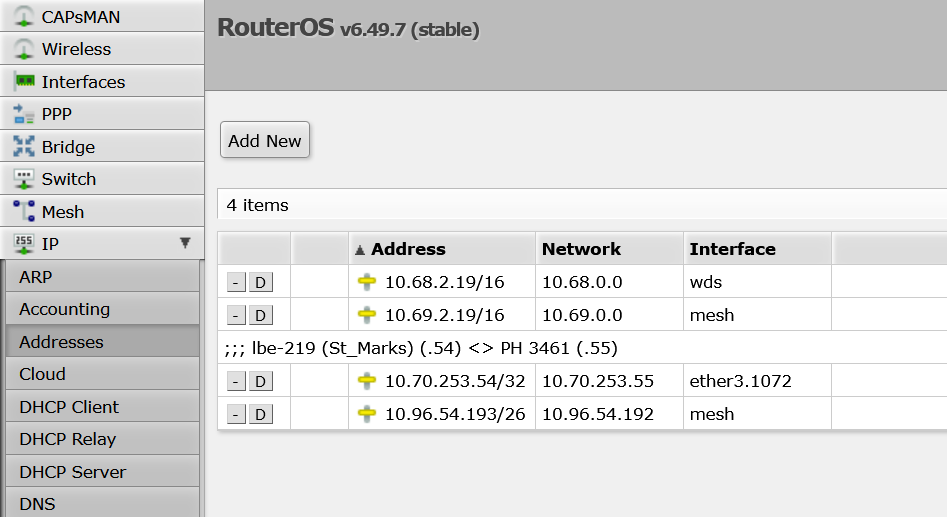Juniper Quick Start Guide (Mikrotik vs Juniper)
This guide is intended to be a quick start guide to working with Juniper routers. It is intended that NYC Mesh volunteers who know their way around RouterOS can use this guide to complete the same common actions on a Juniper router.
To Do:
- Login and access terminal
- List interfaces and view status
- List DHCP leases
- Show device address
- Show bridges and ports
Login and Access Terminal:
List Interfaces:
Click Interfaces to see interface list and status.
Click a specific interface to see individual status, including port status.
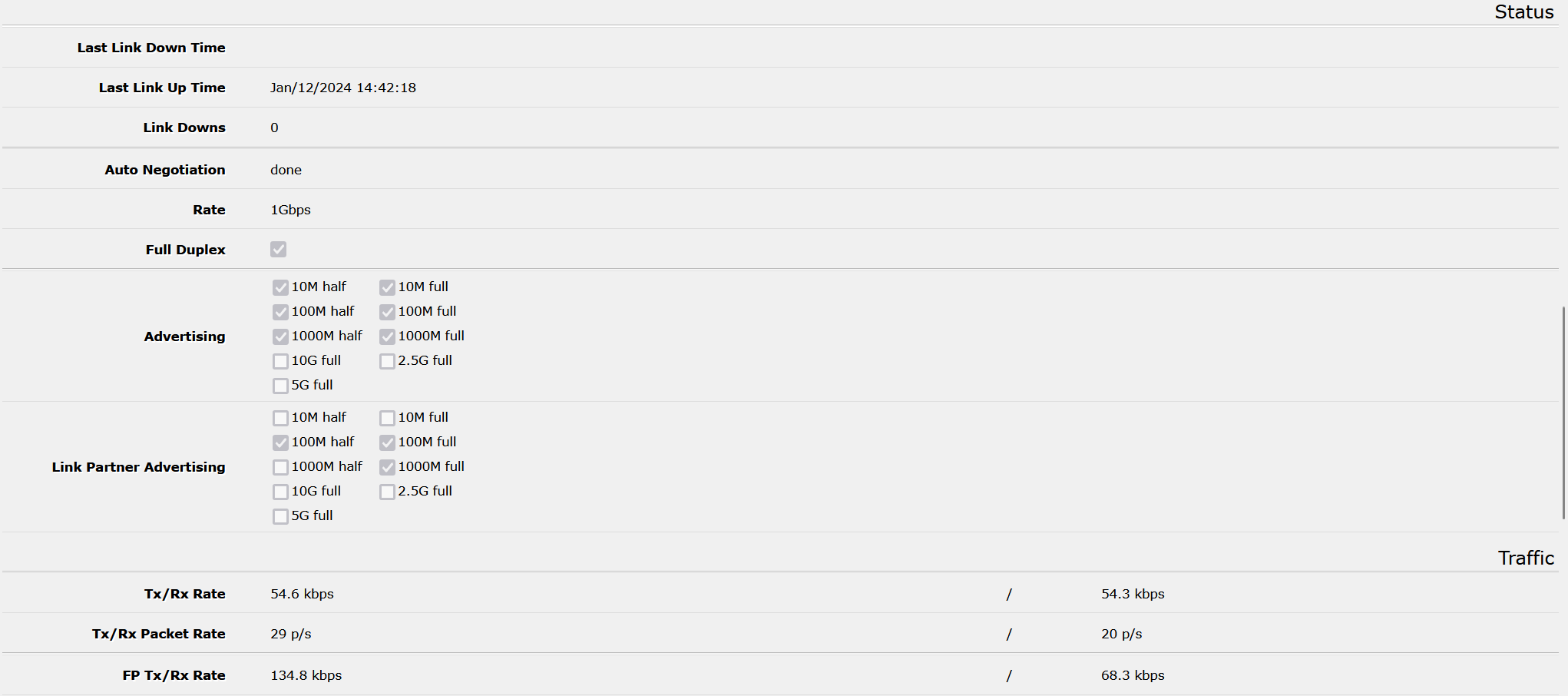
List DHCP leases:
Click IP > DHCP Server, then click the Leases tab
Show Device Address:
Click IP > Addresses.